Resources
What’s the Perfect Soundcloud Banner Size?
SoundCloud is one of the biggest names in online audio streaming and distribution platforms. It allows users to upload, stream, promote, and share music and podcasts. SoundCloud is one of the easiest ways to find new music and new artists, and it’s also free. So, if you are a new artist looking to make a name for yourself, Soundcloud is a place you should consider publishing your music.
SoundCloud also lets its users choose a profile picture and banner for their profile. The Soundcloud banner is the most significant visual on a SoundCloud profile, making it an important feature. You can use it to send your message or to advertise yourself and your art. You can use it any way you want, but there are some small things you might need to consider before using your SoundCloud banner.
Recommended Soundcloud Banner Size
It doesn’t matter if you are a band, musician, producer, artist, or podcaster; you must have a good-looking SoundCloud profile.
You must upload a high-quality banner while also sticking with the recommended Soundcloud banner size.
- SoundCloud banner dimensions, also known as Soundcloud header image size or Soundcloud header dimensions, should be at least 2480 x 520 pixels with the aspect ratio of 4.7:1.
- For the file type, you need to go with two options: your file should be either a JPEG or a PNG.
- The SoundCloud banner also has the limitation of 2Mb in size. You should also be aware that some parts of the banner might be cut off on mobile devices.

Additional SoundCloud Picture Sizes You Should Know About
There are other essential features on your profile that you need to ensure are correct in size and won’t become a mistake.
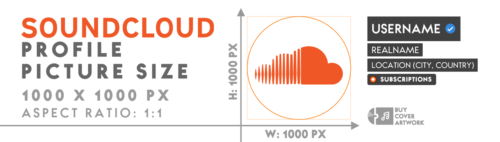
Soundcloud Profile Picture Size
One of the most important aspects of a profile is the profile picture you use, and you can’t use just any picture as your profile picture; you need to follow some regulations and directions to get the best result. A great profile can affect someone’s success, and there is so much potential in great shape.
- The perfect SoundCloud profile picture size has the aspect ratio of 1:1 and is 1000 x 1000 pixels in size.
- It should also be either a JPEG file or a PNG
- The SoundCloud profile image size shouldn’t also exceed 2 Mb. However, this doesn’t look like much for a picture; 2 Mb is more than enough.

Soundcloud Album Cover Art Size
The album cover art is one of the most important images you should deal with. It shows what your art is about, what message it contains, and how others should see it. That makes it essential to choose the right picture and size for Soundcloud album cover art.
- The recommended Soundcloud album art image dimensions size is 800 x 800 pixels which is also the minimum size of your cover with an aspect ratio of 1:1.
- This also has the limitation of 2Mb and shouldn’t be more than that.
- It should also be either a JPEG file or a PNG
Why Having a Soundcloud Banner Important?
SoundCloud is one the only platforms open to everyone, allowing even the most unknown artists to post their music on it for everyone to listen to it. And you need to shine in the sea of new artists if you want to go big someday. The SoundCloud banner is the most prominent image you can control on your SoundCloud profile. It’s the best place to put any ads for yourself, any highlights, so it’s crucial to choose your banner wisely and leave a lasting impression.
How to Design SoundCloud Banner?
If you don’t have the necessary skills to design something for yourself, don’t be afraid; there are multiple ways that you can still make something both professional and standard. There are many different designing tools, some specifically made so you can create profile pictures for various websites. These tools come in both online websites and various applications. You can also pay a professional designer, so you don’t go through the trouble of designing yourself.
Tips for Designing an Eye-Catching SoundCloud Profile Header
Because of the big competition on the platform, you need to try your best to stand out and be unique. However, simply being unique isn’t enough, so here are some tips on how you can change your banner for the best.
Add Elements in “Exposed” Areas Only
A very important thing you should remember when designing a Soundcloud header image is that not all of your banners will be visible. There will be parts of it covered by your profile picture and some of your details.
So, to look more professional, you must avoid putting anything important in those parts of the banner. And remember that some features might be visible on a desktop device, but the same parts might not be available on a mobile device, so check your banner on different devices.
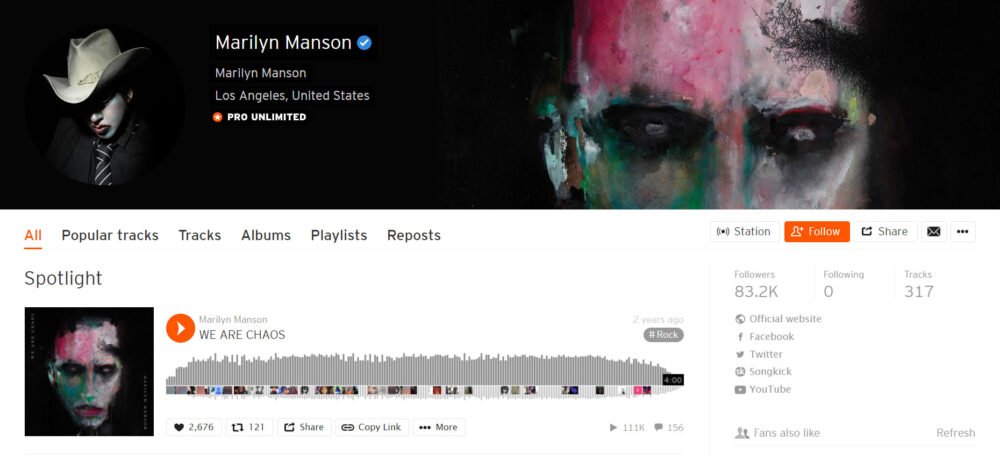
Keep it simple
There is no need to go over the top, make a weird-looking banner, and use different styles and design elements in one banner. A simple but at the same time beautiful banner does the trick as well, and most of the time, a simple design leaves a better and more memorable impression on your audience. Try using these tricks to make your design simpler:
- Try your best not to use any text
- Leave some parts of the banner free or have some breathing spaces
- Use better-looking and appropriate contrasts, colors, and images in your banner

Make it Branded
It doesn’t matter whether you are making a SoundCloud banner for your SoundCloud page or a restaurant menu; you need to make a brand for yourself, and you need to stick to that branding and mark all your works with that and be consistent with the brand.
If you have any other platform that you are using to post your art, then use the same branding and style.
This makes you recognizable and easier to find on different platforms and sites.
Highlight the Hottest Release
One of the best features of the Soundcloud header image is that it’s not permanent, and you can change it after a while, so you can change it to keep things fresh every few months and use a completely new banner. You can also use the new banner to promote your latest songs and albums.
Many big names use this technique to build up more hype around their new songs and albums, so for someone new to the business, this is a very significant way to show your unique and upcoming works to the world.
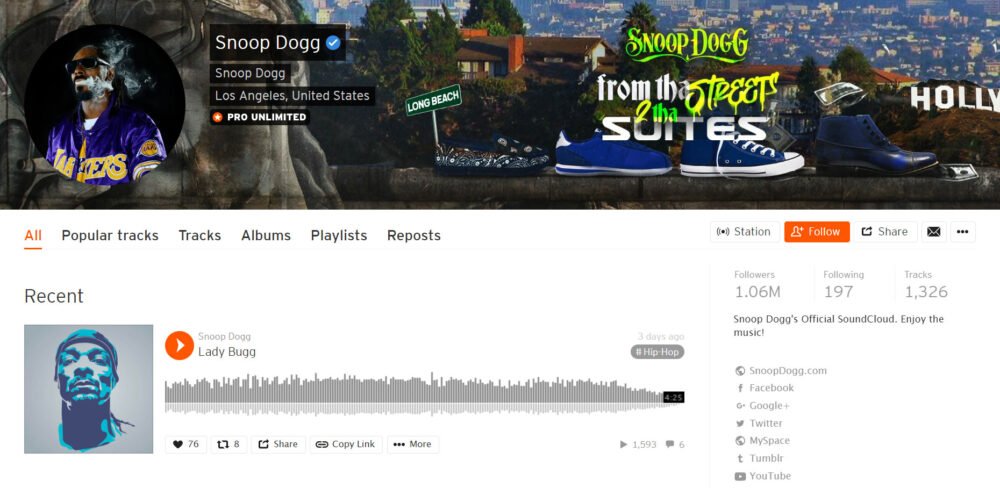
How to Add/Change SoundCloud Profile Header Banner
It’s very easy to change your SoundCloud header banner:
- First, you need to log in to your SoundCloud account.
- Then on the homepage, click on your username and go to your profile.
- Then go over your current Soundcloud header image and click on “Update Image”.
- Once you have selected an image to upload, you have the option to drag the image up and down or to zoom in and out on the image. If you do not have the ability to zoom, then this is because your image is less than 1240 x 260 pixels.
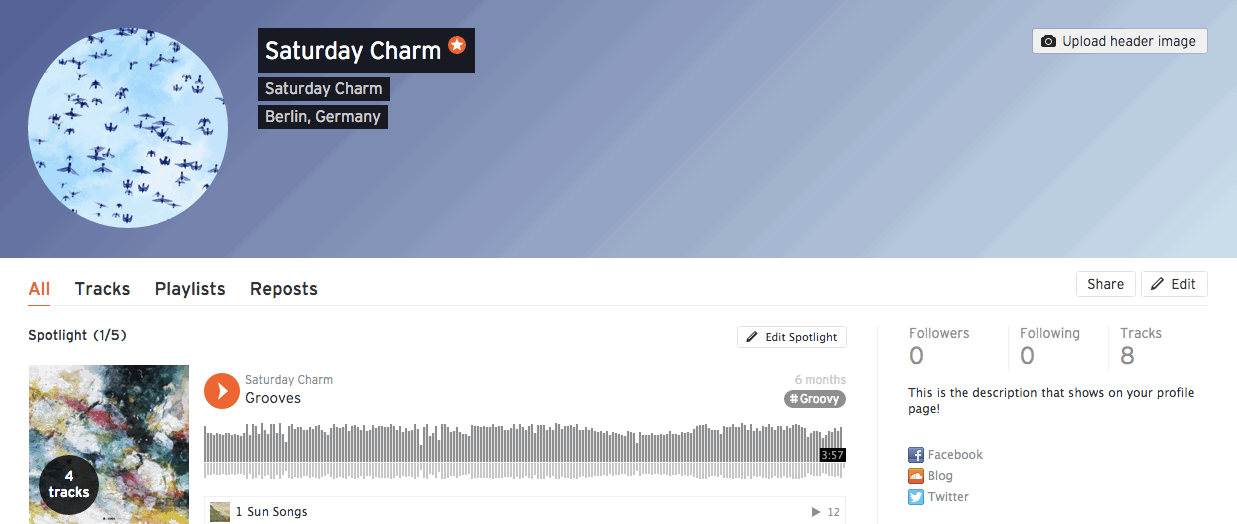
If you use a mobile device:
- Go to your SoundCloud app and open your profile.
- Click on “Edit Profile“
- Tap on the camera icon, and upload the banner you want from your mobile device.
Keep in mind to upload the required SoundCloud header size and that if you delete your current image, the header will turn to a gradient based on the colors of your profile picture.

Final Thoughts
You can’t change your music and art by changing your SoundCloud profile, but a good-looking profile can make you look more professional, and a mediocre-looking profile can leave a wrong impression on people.
You sure need to put time and effort into your music, but putting a little time into making a standard and professional profile can affect your branding and chances with a record label. So, make sure to create a visually pleasing profile for your own sake.

☁