Resources
YouTube Profile Picture Size: What is the Recommended Size?
YouTube is one of the most well-known video-sharing services all over the world. Users worldwide can watch, like, share, comment, and upload their videos on YouTube.
Everyone can access this platform no matter where they are, no matter what they are using. They can access YouTube from their android phones, iPhones, PCs, laptops, tablets, and even consoles.
If you are looking forward to becoming a Youtube star and want to make money off of YouTube, you first need to make a good profile on the platform, including having a good profile picture with recommended Youtube profile picture size and dimensions.
What is a YouTube Profile Picture?
A YouTube profile picture, also known as a YouTube channel icon or YouTube avatar, is a small thumbnail image that appears next to your channel’s name, on your videos, and even in your comments.
Many people end up confusing the YouTube profile picture with channel art.
But in reality, the YouTube channel art is your YouTube banner, also known as the YouTube channel header image.
Your subscribers can only see your YouTube banner image when they click on your channel.
What Is the ideal YouTube channel profile picture size?
Having the correct YouTube profile picture specs is very important to maintain the high quality of the picture you chose for your YouTube channel profile picture. So it’s necessary to know the ideal Youtube profile picture dimensions and size before uploading your profile picture.
The recommended YouTube profile pic size is 800 x 800 pixels, making it a perfect circle with an aspect ratio of 1:1. If you’re familiar with Instagram or Twitch, you might already know that both platforms have the exact dimensions for profile pictures.
The file format for your profile picture can’t be just any file. The accepted file types are JPG, GIF, BMP, or PNG (no animated GIFs). also, The accepted file size is 4 MB or smaller.
Another thing that you should keep in your mind is YouTube’s circular crop for its channels’ display pictures. So, no matter what your picture is, YouTube wouldn’t show the corners of the image; instead, it will show the inner circle of the photo.
You can try using images that don’t contain any element of a channel icon in the four corners, but it may not always be possible.

Once you’ve figured out the ideal YT profile picture dimensions, the next step is to learn about the recommended size guidelines for YouTube thumbnails. It is one of the essential metrics when ranking your videos.
It is important to note that the appropriate dimensions for a YT video are 1920 x 1080px, with an aspect ratio of 16:9. Which should be kept in mind when looking to maximize from this platform.

Other Channel Customization Options and Their Guidelines
Just having a good profile banner isn’t enough, so here are other branding options to ensure you are paying enough attention.
YouTube Channel Banner Size, Dimensions, Guidelines, and Tips
Make sure to follow YouTube banner size, guidelines, and tips..
Why Bother with a YouTube Avatar?
Does my YouTube profile picture matter?
Your profile picture is your avatar on YouTube and has a massive impact on whether people click on your channel or not. And on top of that, it’s one of the first impressions they get when clicking on your channel.
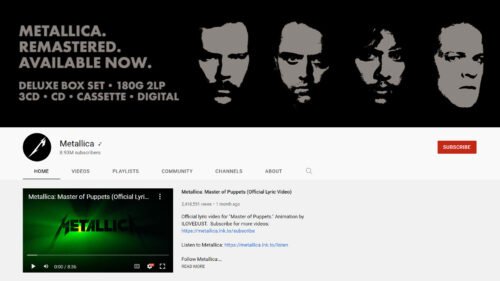 As mentioned, your profile picture is shown next to your channel name when commenting under YouTube videos, and that’s the first advertisement for your channel. So, picking a good profile picture will help you look more professional and persuade potential audiences to visit your channel.
As mentioned, your profile picture is shown next to your channel name when commenting under YouTube videos, and that’s the first advertisement for your channel. So, picking a good profile picture will help you look more professional and persuade potential audiences to visit your channel.
In addition, choosing something simple and recognizable for your profile picture is good because the same icon will be visible throughout your Google profiles, such as Gmail and Google+.
How to Make a YouTube channel icon with No Design Skills?
You don’t need to be a professional designer to make your profile picture; There are more than enough online websites, apps, and tools to help you make your profile picture.
Some have pre-made formats and fonts to help you with this task. You can use the premade formats or make something from the ground up yourself, and it’s entirely up to you to choose how you will make and design your profile picture, or even you can make your channel name into a logo or make a trademark logo from the ground up yourself.
You can put something related to your videos in your profile picture or maybe have some fun with it and add unrelated stuff. You can even contact a professional designer to help you with the task and have them make something more professional and suited for you.
At BCA (BuyCoverArtwork), we have premade and custom logo designs. You can choose from pre-designed logos and make them your own or order a custom logo according to your taste.
5 Tips to Make a YouTube Music Profile Picture & Best Practices
Because of the many applications and sites here to help us design, it’s effortless these days to design your profile pictures, but here are some tips to help you make a more impactful design.
The following are a few tips and profile picture ideas to ensure you nail the suitable YouTube Profile Picture Size and get more traffic to your channel:
1. Leverage Whitespace
First, effective use of the whitespace is rugged to pull off, so just having a simple design is a lot simpler than trying to implement whitespace.
 Still, if you use whitespace, you should know that whitespace doesn’t necessarily mean it should be white; it’s the areas of the page without any printing or design.
Still, if you use whitespace, you should know that whitespace doesn’t necessarily mean it should be white; it’s the areas of the page without any printing or design.
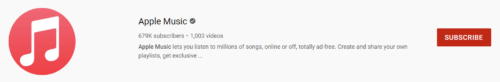
An easy way to pull this off is to just put your logo in the middle of the circle without using anything else in the whole design; This will give you lots of whitespaces.
2. Personalize your Profile Picture
You can find many YouTubers using their portrait shots as their profile pictures.
This is common among channels based on individual brands and people who want to show off their skills and capabilities. This also makes your viewers feel more connected to you and your channel and dramatically helps your growth.
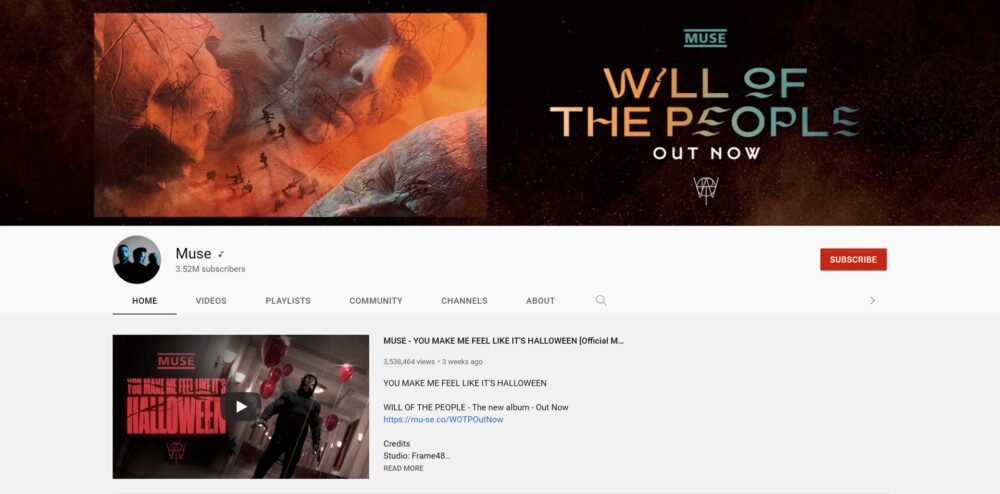
3. Text Should Be Visible
Although you shouldn’t use too much text in your profile picture.
If you want to add text to your profile picture, you need to make sure it’s readable and visible in the small YouTube crop, even on smaller devices like mobile phones, or else your efforts have gone to waste.
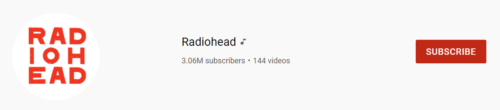
4. Add Your Design Inside the Circle
As mentioned before, YouTube will automatically crop your image to a circle.
Make sure you don’t put any critical part of your design outside the final circle because you wouldn’t want it to be cropped out of the picture.
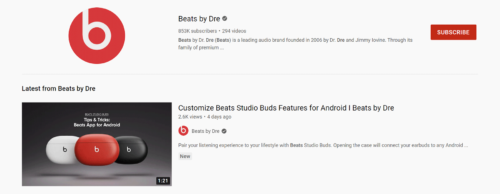
5. Be Consistent with All Your Social Media Channels
Make sure to stay true to your branding and use the same image as your profile on all other social media.
That way, you would be more recognizable and easier to find across all platforms.
This also adds consistency to your accounts and loos more professional than having different profile pictures for other platforms.
How to Make a YouTube profile picture with No Design Skills?
You don’t need to be a professional designer to make your profile picture; There are more than enough online websites, apps, and tools to help you make your avatars.
Some have pre-made formats and fonts to help you with this task. You can use the premade formats or make something from the ground up yourself, and it’s entirely up to you to choose how you will make and design your profile images.
You can put something related to your YouTube videos on your YouTube profile pic or maybe have some fun with it and add unrelated stuff. You can even contact a professional designer to help you with the task and have them make something more professional and suited for you.
At BCA (BuyCoverArtwork), when you buy your cover art, you can also order a YouTube profile picture image based on your cover art.
Uploading or Changing Your YouTube Profile Picture
Changing your profile picture is also easy, just like others.
- Make sure you are signed in to YouTube Studio.
- On the left menu, go to customization and then go to “Branding”.
- Click on the “Upload” button if it’s your first time or the “Change” button if you already have a profile picture.
- Choose a picture, adjust the size, crop it, and click the “Done” button.
- Click on the “Publish” button.
Conclusion
Being on YouTube is definitely a fun way to make some extra money, and having a good profile will boost your numbers and views, but the most important thing is the content you are putting out.
Your profile and how it looks will inevitably affect your audience, but in the end, people will come back not because of what your profile looks like but because of the content and the videos you are putting out.
This doesn’t mean that you shouldn’t put any effort into your profile and only focus on your content because, after all, before your audience sees a second of your content, they have seen your profile picture and maybe even your profile banner.
So, to make an excellent first impression, you need to put time and effort into your profile and the content you put out.
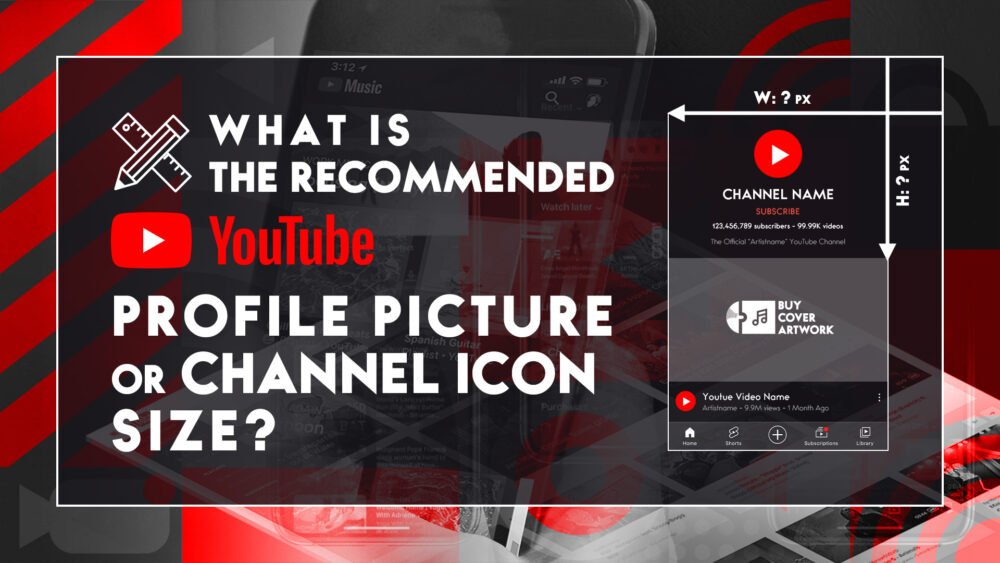
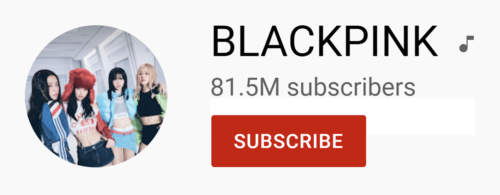
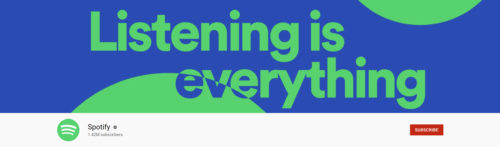
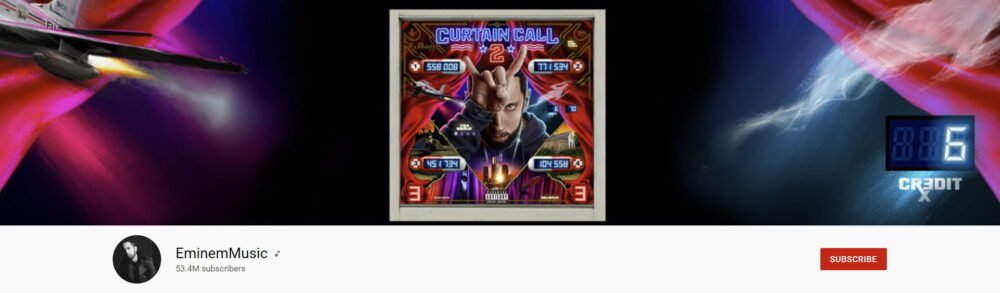


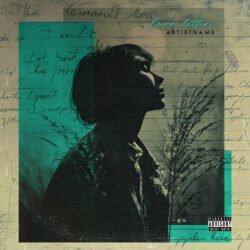

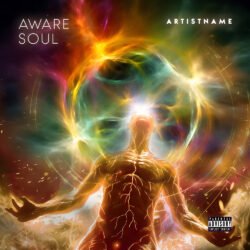



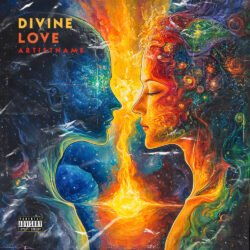

👩🏻🏫