Album Art Guidelines
What is the Recommended Apple Music Cover Art Size?
Apple Music Cover Art Size
Apple Music is one of the biggest names in audio and music streaming platforms. With over 75 million songs and the ability to download and stream them offline, many music fans use Apple music daily.
If you are a newcomer in the music industry and dream of going big someday, then it’s a good idea to try putting some of your music on Apple Music and other well-known platforms. Whether you’re there to share your podcasts or music with the world or chill out to content uploaded by others, you need to sort your profile out.
But you can’t just put your music with no cover art, and you also certainly can’t use a dire picture for your cover art. That entails getting the Apple music cover art size & Apple Music cover art dimensions right, among many other things.
If you want the best outcome possible, then there are some limitations that you need to follow to ensure that your cover art is correct in every way possible.
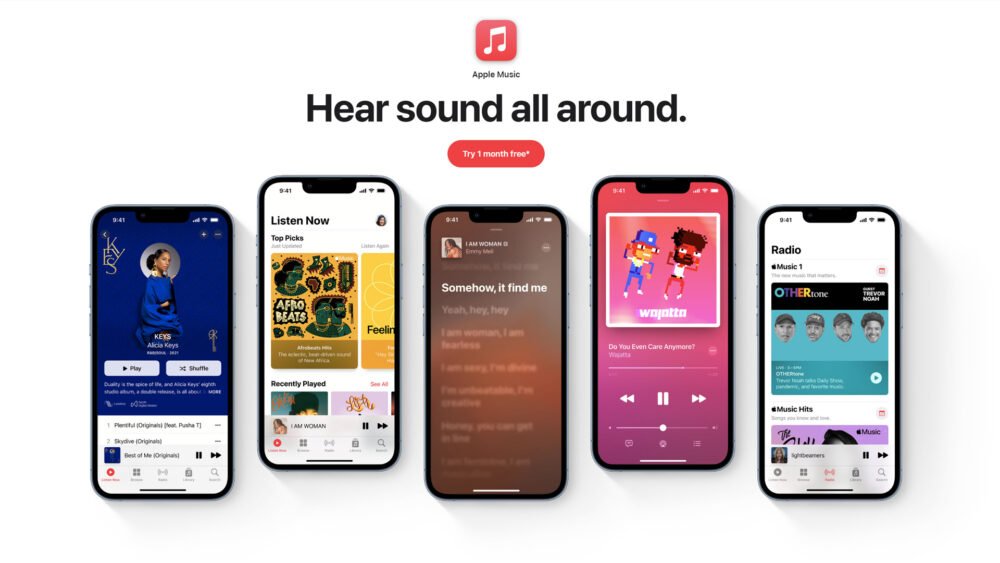
What’s the Ideal Apple Music Album Cover Art Size & Requirement?
The recommended Apple Music album art size should be at least 4000 x 4000 pixels. It should also be a perfect square with the aspect ratio of 1:1. The file format should also be one of the following: JPG, PNG, or GIF.
Other than these, there are some other additional guidelines that you need to follow:
- No misleading or generic cover art, for example, referencing an artist who does not perform in the album.
- Only include relevant information such as the artist’s name, release title as text, and song title or album as released.
- No blurry, pixelated, tilted, or cropped images unless intended.
- No additional information (including social media handles, email, website, logos, or any other reference to competitors of Apple Music and the iTunes Store).
- No references to pricing (for example, “Reduced Price,” “Low Price,” or “For Promo Use”).
- No brands or advertising.
- No year or dates.
- No barcodes.
- No pornographic imagery or a URL for a website that contains or links to pornography.
- No images from other copyright holders without written permission.
- No references to physical packaging, digital packaging, or retailers (for example, vinyl or CD).
- No parental advisory logo if the release is not explicit.

Additional Apple Music Picture Sizes You Should Know About
Other than the cover art, there are different Apple Music artist picture sizes in your Apple Music Artist profile that it’s better if you know the dimensions and regulations on them if you want to make a unique and professional profile for yourself on Apple music.
What’s the Ideal Apple Music Playlist Cover Art Size & Requirement?
Additionally, if you want to add an Apple Music playlist cover, the minimum Apple music playlist cover size is 1000 x 1000 pixels with a 1:1 aspect ratio.
What’s the Ideal Apple Music Profile Picture Size & Requirement?
Your Apple Music artist profile picture, also known as your Apple Music avatar, is shown next to content on Apple Music and iTunes Store.
The Apple Music profile picture dimensions should be 800 x 800 pixels minimum and 2400 x 2400 pixels, and more significant are preferred over smaller images. The file format should be JPG or PNG, and the resolutions should be 72 DPI.

Why Do I Need an Apple Music Album Art?
You can express yourself better using cover art.
Having a cover art helps you distinguish yourself and your art from others, and it gives your art a unique characteristic. For new artists having cover art helps to establish their brand identity with logos, colors, fonts, and other features that, over time, your brand will be identified.
Your artwork reflects what you and your band are about. It helps you send your message and causes a new audience to interact with you. It resonates with who you are and what you are trying to do, and it’s the character of your song. It also makes your art look more professional and well-rounded. It shows your audience that you care for them and are trying to deliver the best for their sake.
How to Design Apple Music Album Cover Art?
There is no need to be a professional if you want to design your cover art.
There are lots of different sites and applications with unique tools and products made only to help you design your cover art. These websites have pre-made formats that you can buy. They have many different fonts and colors, and if you see another cover art you like, you can contact the designer and have them make one for you.
Buy Cover Artwork is one of them.
You can use the pre-made designs or create something from the ground up yourself, and it’s entirely up to you to choose how you will make your cover art.
With our custom cover art design packages, You can even contact a professional designer to create your cover art for you; this way, you can save time working on your art and the content you put out while also having a professional-looking cover for your songs.
Tips on Designing a Great Apple Music Cover Art
As mentioned before, suitable cover art can help you do much better than others with the same audience and support your growth.
So, these are some tips to help you make better and more impactful cover art for your songs.
- Pay attention to colors: Colors are critical and can help you if you choose them correctly. For example, warmer colors like red and orange are more energizing and passionate than blue and green.
- Pick the right font: Fonts can be used to send messages and emotions. Different fonts have different meanings, some are more serious than others, and some are more chaotic.
- Look at others for inspiration: You can inspect other successful albums and see what made them so unique and get inspiration from them.
- Stick to Your Style: By sticking to a similar design and uniqueness, you can give a new characteristic to all your artwork and songs, and it also helps with branding.
- Match the mood of the music: You need to ensure that the cover is similar to the content, or else people might be disappointed by the difference.
How to Update Apple Music Cover Art?
If you already have a song without cover art or are unhappy with how your piece has turned out, you can follow these steps to update or upload your Apple music cover art.
- Go to the Music app on your Mac, and click on Songs in the left sidebar.
- Select the songs you want to upload cover art for in your music library, then choose song> Info, click artwork, then do one of the following:
- Click on “Add Artwork”, select an image file, then click Open. Or drag and drop the image file to the artwork area and click done.
How to Change or Upload Apple Music Playlist Artwork?
You can personalize any playlist by adding your artwork.
- In the Music app on your Mac, select a playlist in the sidebar on the left.
- Do one of the following:
- Click the artwork area at the top left of the playlist, then choose an image file.
- Drag an image file to the artwork area.
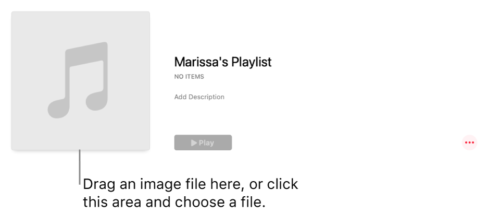
- Click Done.
Final Thoughts
It’s vital to have a unique and eye-catching album cover when releasing your music, no matter what platform you are releasing it on.
It helps with branding, bonding with fans, gaining a new audience, and advancing further in your career. So, try your best to dedicate time to each cover art and ensure they are what you intend. It’s also essential to use the correct sizes and pictures to achieve greatness, so keep an eye on that.



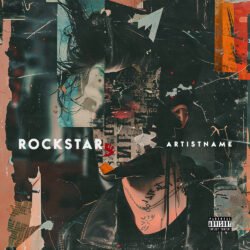
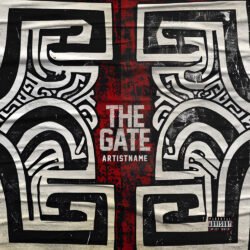

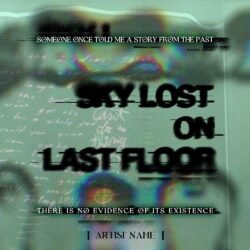
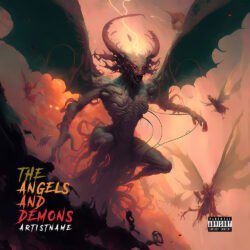
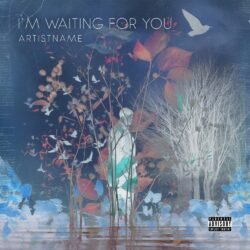

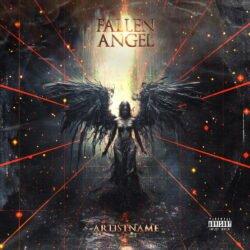
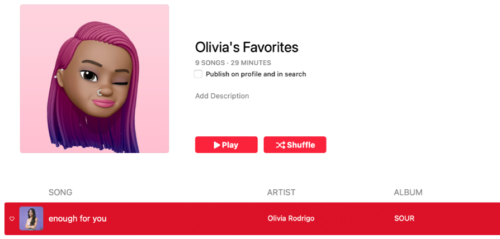
🍎