Resources
What is the best Spotify cover art size?
Spotify is one of the most successful and well-known streaming services worldwide. With 422 million unique free users and 188 million premium subscribers, Spotify is one of the essential platforms for artists and musicians to upload their content.
Whether you’re there to share your podcasts or music with the world or chill out to content uploaded by others, you need to sort your profile out. That entails getting the Spotify cover art size & Spotify cover art dimensions right, among many other things.
One of the essential features of your art (movie or music) is the cover art of your album. These cover arts can be used on various things, including playlists (in which case, they’re known as Spotify playlist covers), albums, ep, soundtracks, various artists, compilations, and singles.
Every time someone looks at any of those things on your profile, they’ll see that art, and because of that, you need to pick the correct size so that your art doesn’t get pixelated or cut off.
If you’re worried about that, keep reading. In this article, we’ll share the recommended Spotify album cover size, how to nail the designing process, and some helpful tips. Let’s dive right in.
Why Your Spotify Album Art Matters
Your album cover art is the first thing new audiences see, making new people click and listen to your music.
It helps your work to stand out and shine among the rest of the new artists and songs. You can also show your work’s genre and the message you are trying to send using your album or music. While the level of content you are trying to put out is the most critical measure, your album cover art is not something to take lightly and mildly, especially if you are a new artist. Using your cover art, you are trying to gather a new audience and make a name for yourself.
If your cover art isn’t unique and impressive enough, you’ll have a hard time going viral and impressing new fans who aren’t familiar with your work and style.
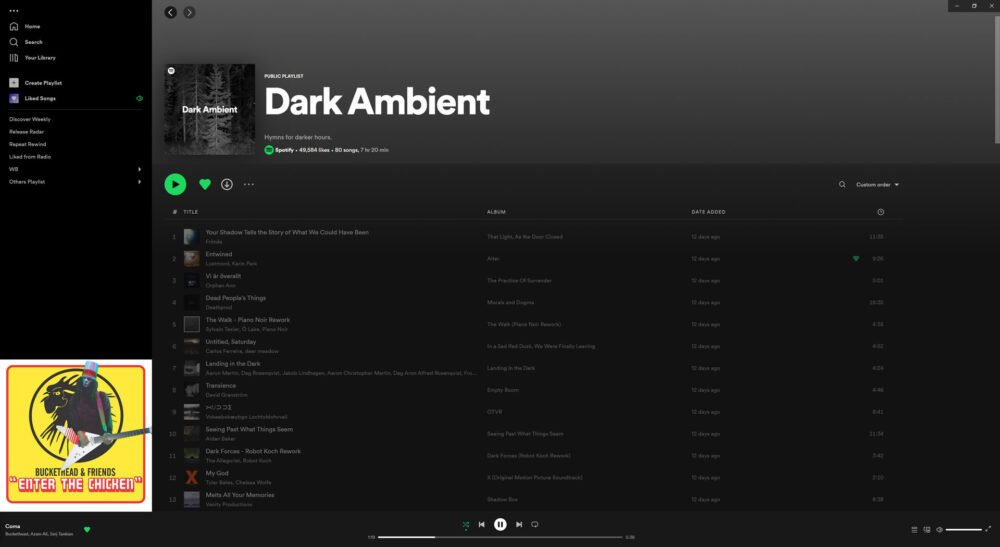
Why Do I Need a Spotify Album Cover Art?
Having album cover art for your songs gives them a soul and a unique characteristic.
It can help you send a more straightforward message to your audience and show what your art is about. It helps you attract the audience and make them your fans. The cover art for your songs makes them look more professional and polished. It also helps your audience find you easier on other platforms; for example, if you upload your music on different platforms with different cover art or without cover art, it is not very clear and confusing for your fans to find you. Still, if you use the same cover art on various platforms, they can easily find you on different platforms.
How to Design Spotify Cover Art?
You don’t necessarily need to have the designing skills of a professional to make your music cover art.
Millions of online sites and different applications with pre-made formats will help you make your cover art. Buy Cover Artwork is one of them.
You can use the pre-made designs or create something from the ground up yourself, and it’s entirely up to you to choose how you will make your cover art.
With our custom cover art design packages, You can even contact a professional designer to create your cover art for you; this way, you can save time working on your art and the content you put out while also having a professional-looking cover for your songs.
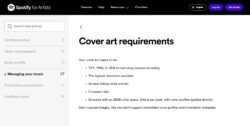
What’s the Ideal Spotify Cover Art Size & Requirement?
The recommended Spotify album art size is 3000 x 3000 pixels with the minimum of 640 x 640 pixels, making it a perfect square with the ideal aspect ratio of 1:1.
But that’s not where things end; you should keep the following requirements in mind when uploading your Spotify album cover art:
- Your Spotify album cover art size shouldn’t exceed 4 MB.
- You can only upload the cover art in limited formats: JPG, and PNG.
- The cover art should be encoded with sRGB (standard Red, Green, Blue) color space at approximately 24 bits per pixel.
- Also, try not to upscale the image and use the highest resolution.

What’s the Ideal Spotify Playlist Cover Art Size & Requirement?
Additionally, if you want to add a Spotify playlist cover, the recommended Spotify playlist cover size is 300 x 300 pixels with a 1:1 aspect ratio.
5 Best Tips to Get Your Spotify Music Cover Art Right
It’s not hard to make stunning and professional Spotify cover images in this day and age.
There are many different and easy-to-use tools and online websites for this purpose, with lots of premade cover art, prebuilt templates, and guides on how to use them, but keeping a few tips and techniques in your mind can certainly help to design your cover.
Stay Clear of Certain Elements
Spotify has many users from different countries with different beliefs and ages. Because of that, you must stay clear of certain elements to ensure you’ll be more popular with a bigger range of fans.
They’ve shared those boundaries in their community guidelines.
Although Spotify gives users the freedom to express their creativity however they want to try their best not to include any of the following elements:
- Sexually Explicit Content – Try your best the cover art should not contain sexually explicit content. This includes nudity and pornographic material. The audio content, however, can be explicit (and may be published with an E tag).
- Violent Content – Showing violence and advocating any violent act, such as threatening and abusing, is never a good idea, so try your best to avoid it.
- Copyright Content – this is a no-brainer. Make sure that you don’t incorporate copyright-protected content in your cover art.
Doing so will prevent your content from being banned or flagged.
 Add Text to Establish Context
Add Text to Establish Context
Your Spotify cover image doesn’t need to have any text on it. However, it’s better to add text to your cover artwork and what it offers, so if you choose to include some text in the music cover art, make sure they align with your content, meaning there wouldn’t be any misinformation and false advertising. The point of the text is to explain what your music is but at the same time, and it should be as simple and short as humanly possible; having so much text might have a negative effect on your art.
It’s better if your cover art only includes the following:
- Name of the track
- Artist name
- The album/volume
Here’s an album cover art example that checks all the boxes: Misleading content can disrupt the experience for your fans. In worst cases, Spotify can even remove your content if many people report it.
Use the Right Color Contrast to Your Advantage
Color contrast, if used correctly on your Spotify cover art, can be one of the best ways for you to gain a new audience. Contrasting colors help your text and any other critical visual element of your design to stand out, and it also helps your work stand out on the search results page. Our eyes are trained to lock in on contrasting colors, so it’s a great, attention-grabbing tactic.
Include Branding on the Image & Stay On-Brand
If you are serious and want to be well known, you must have a strong presence and branding. You’d be more recognizable and easier to find with your branding. If you don’t know how to make your brand work on these elements:
- Art type
- A specific font to be associated with you
- A logo (and its variants)
- Any other subtle element that helps you stand out, like colors, animals, etc.
Once you finalize these branding guidelines, make sure that you stick with them, especially when creating cover art. Branding can be subtle, but it should still be there.
Keep it Sample
Finally, make sure your cover art is clean and visually appealing. Detailed images and those with too many small figures and details are more likely to be overlooked, so stick with more straightforward and more noticeable designs for your art. However, putting every piece of information in your artwork can be tempting.
How to Update Your Spotify Cover Art?
It’s not hard to do, especially if you already followed the cover art size and regulations.
This is what you need to do if you are using the web player and the desktop app:
- Hover over the existing image/placeholder for your playlist
- Go to the location on your device where the PNG/JPG file is stored
- Select the new art and upload it
If you are using the Spotify app, follow these steps:
- Tap the dotted menu at the top of the playlist
- Tap on “Edit” and Select “Change Image”
- Select the file from your gallery
Additional Spotify Picture Dimensions You Should Know About
There are other essential features on your Spotify artist profile. If you want your Spotify profile to stand out, you need to check and see if their Spotify image size and Spotify image dimensions are correct and won’t become a mistake.

Spotify Profile Picture Size
- The recommended Spotify profile picture dimension is 750 x 750 pixels, making it a perfect square with the aspect ratio of 1:1.
- It should be either a JPEG, PNG, or GIF. The picture’s size shouldn’t also exceed 20 Mb.
-
Should feature artists’ faces in the center
-
It must not contain offensive materials, writing, branding, advertising, or upcoming tour/album promotion.
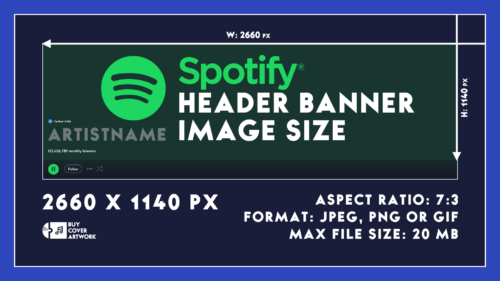
Spotify Header Image Size
Your Spotify Banner, also known as your Spotify profile header, is the most significant image on your profile and will attract the most attention. So it’s very important to pick the correct Spotify profile header size.
- The recommended Spotify banner size is 2660 x 1140 pixels making it a 7:3 aspect ratio.
- Much like the profile picture, this also has the maximum size of 20 Mb.
- It should be either a JPEG, PNG, or GIF.
Final Thoughts
Your cover art can have so many positive or negative impacts on your music and your audience. So make sure you use the right tools and take your time with them to make something special. Your cover art can tell a lot about your content, so get the size right to choose what you think is closer to your art and genre.
Fortunately, creating or buying attractive covers for music, albums, or playlists on Spotify is easy with our on-click graphic design platform. Choose a cover art, adding logos and text as needed. Give it a try yourself here.
What do you think? What best practices do you use for Spotify cover art? Which design attracts the most clicks on your music? Share your thoughts and questions in the comments below!



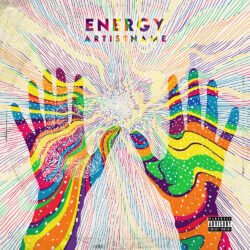






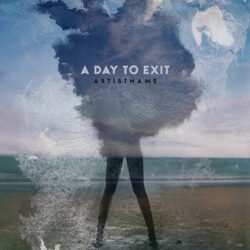

🥁